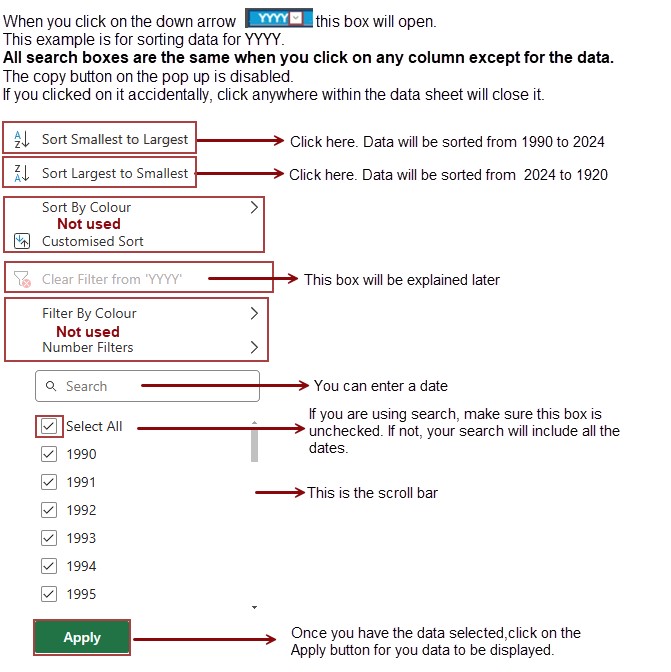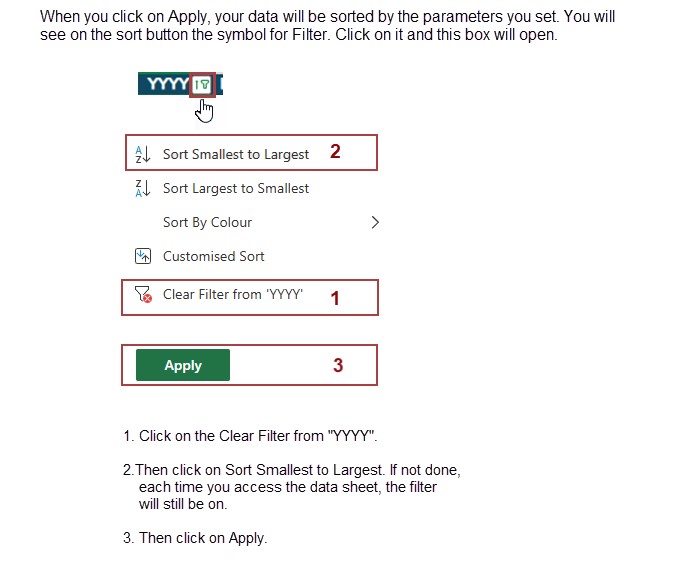How to Open Two Webpages in Separate Tabs
It is easier for you to switch back and forth when you need to look at instructions here and the Data Page.
- Click on Return to go back to the Main Page.
- Click on the Menu button.
- Click on the How To button.
- The How To Page will open in a new tab in your browser.
- Click on Open Data Page button (the Data Page will open in a new tab.)
- Once done, close the How To Page on the X in the upper right corner of the webpage.
- Click on Return button to go back to the Main Menu.
This feature works only with the Data and How To Pages.